Executive Summary. It’s like Excel™, but not Excel™. It’s a great fit for logging: submittals, RFIs, letter, potential change orders, et cetera. Read on for a quick review of this not-so-heard-of product in our industry. Recommended!
What is Smartsheet™? Smartsheet™ is a NYSE-traded cloud-based software which offers ways for users to use grids, projects, cards, and calendars. It’s based out of Bellevue, Washington and employs about 2,500 people. It’s totally collaborative.
What makes this better then the other 1,000 softwares out there? Customization and automation. This software does an outstanding job of allowing customization of a process. To those who tell me, “well, we do it differently here, it’ll never work”, I say bull cookies!! (quote from Colonel Potter of MAS*H!!)

Is this just another canned submittal/RFI software? No. It’s not even specific to the construction industry. It’s a solution provider for many industries – I’m just a believer that it fits our industry.
It’s not going to solve all of your problems. It’s going to do logging and metric tracking like a pro. Above is one of the dashboard templates that can get you started – or, you can create on your own (this would probably take me about 30 minutes to make once the data was generated).
Here’s the data that feeds the dashboard above:
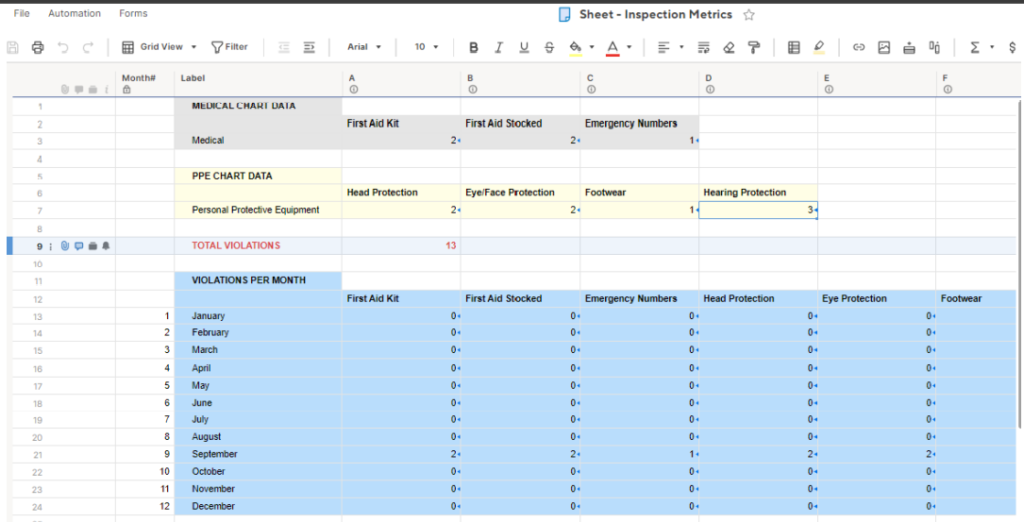
How can I use it as a contractor? Here are some ways I use it:
• Submittal Log – log in all stages of a submittal whether you’re a subcontractor, general contractor, or owner.
• RFI Log – log in all stages of the RFI and the question and the answer.
• Letter Log – log in letters and store them “on the line” (see below).
• PCO Log – track the status of PCOs (potential change orders). The price submitted, the owner’s answer, and the settlement amount.
• Deficiency Log – keep track of deficiencies on the project, their status, and photos of the issues.
Is that it? That’s not so special. Ok. Well, alright. Here are other things which make it a great software:
• Intuitive – it’s so easy to set up and use. Learning how to set up a “spreadsheet” (called a grid in Smartsheet™ language) and switch between grid view card view is simple. Setting up automation is simple. What you don’t know, you’ll find quickly online on their help page, or just do what every other IT professional does all day long: Google™ it.
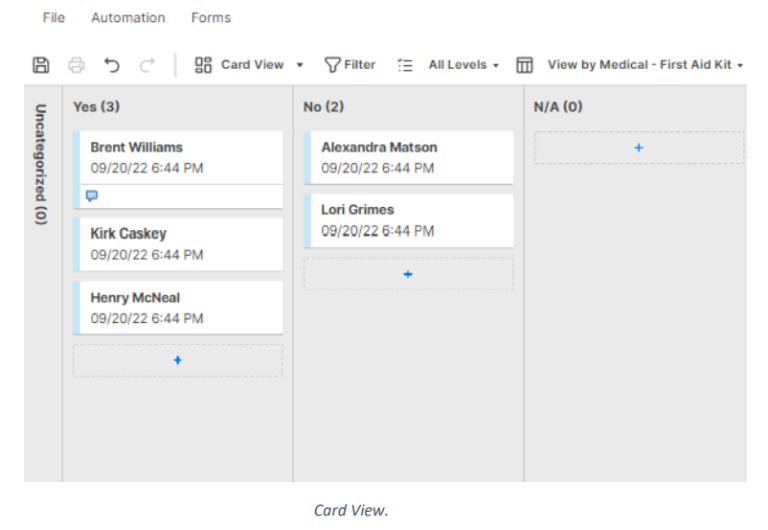
• Automation – the software can email person(s) when a trigger occurs (i.e. a date or status changes) or on a scheduled basis (daily, weekly, et cetera).
• Storage “on the Line” – when you are in grid view, you can store a document or a photo within that grid line, or row. See line 9 above on the previous page on the grid view. See the paper clip in the far left column? This is a document specific to the data on this line (like in a letter log, this is where the letter would be stored for easy reference). It’s great.
• Conversation “on the Line” – just like the previous page on line 9 in the far left column, you can store a back-and-forth conversation between your team members behind that little conversation bubble. This is great if you want others to comment on the submittal or RFI or letter. It’s great.
• Dashboarding – this is a great software for creating a dashboard and posting live metrics. They have counting functions for metrics, charts, and the ability to insert pictures (like your logo).
• Forms – this comes with an app. You can easily make a form from the software and, from the app or on the laptop, quickly post data. It’s great. For example, use this is a photo log. You simply use the form (generated by you easily) and post up photos from the field.
•Filters – of course it filters. That’s child’s play.
What’s it cost? I bought five licenses for $450/ea/year on a business plan.
Can I control who sees what? Yes, simply limit who can see what page whether they’re in your organization or another.
My story. You’ve read it. And this writeup has been long enough. Get the demo, this may be a solution you’ve long been looking for.
Work safe!
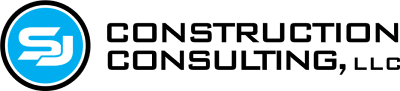





0 Comments